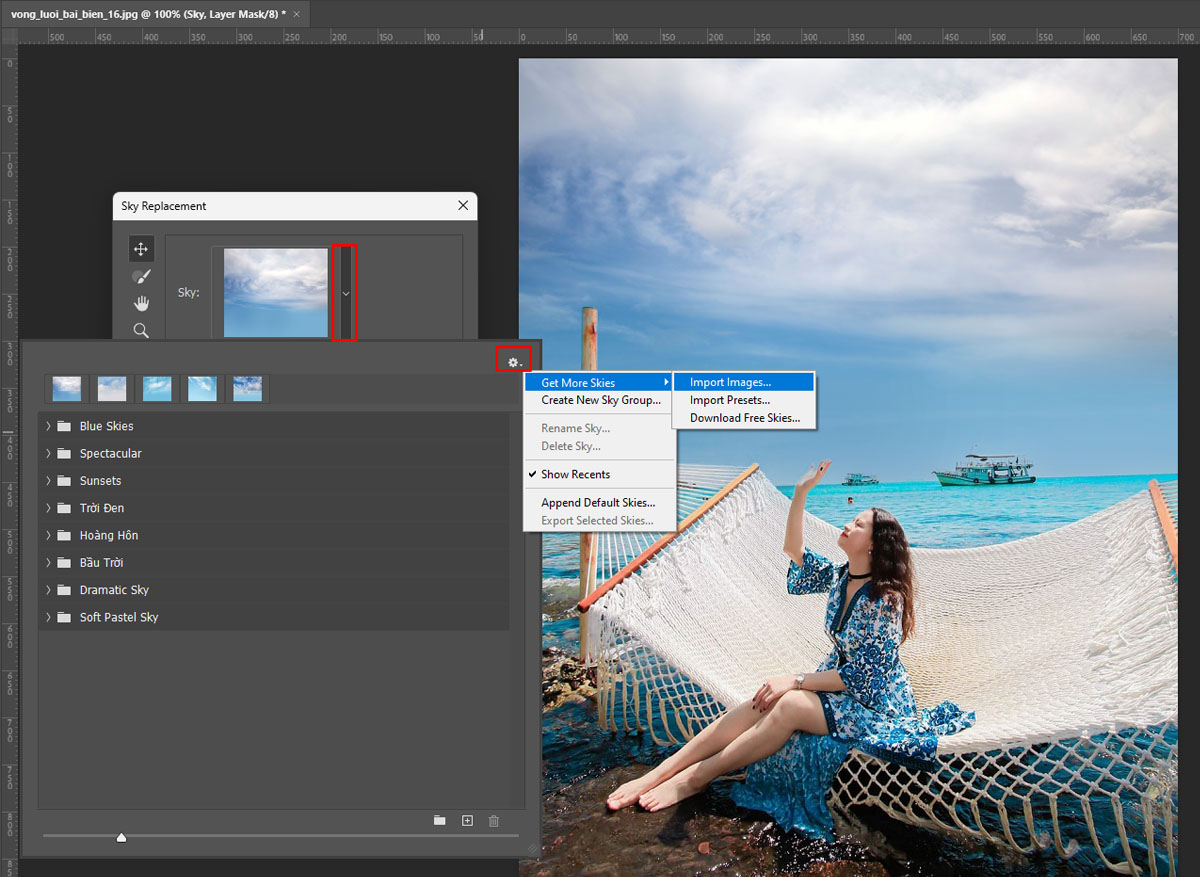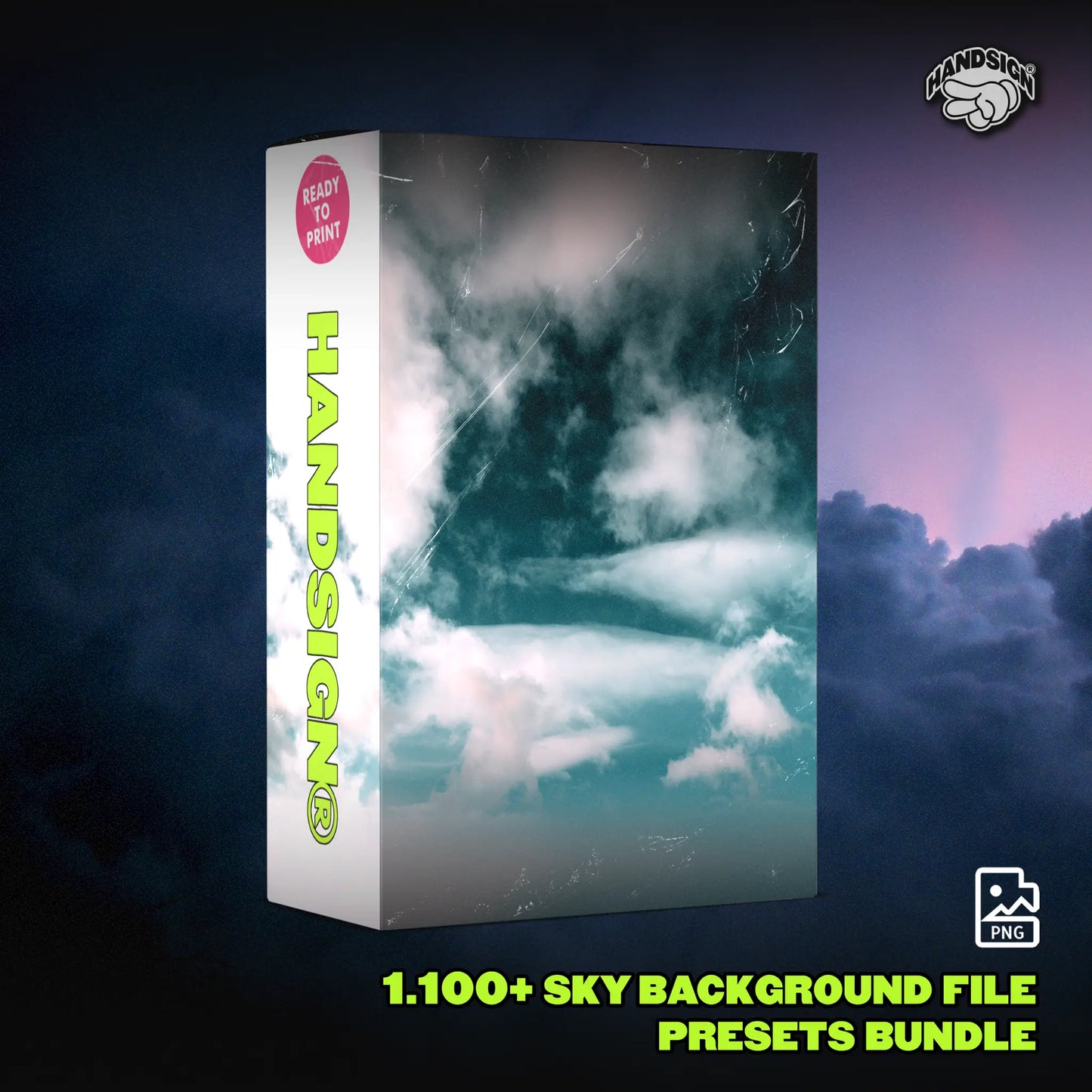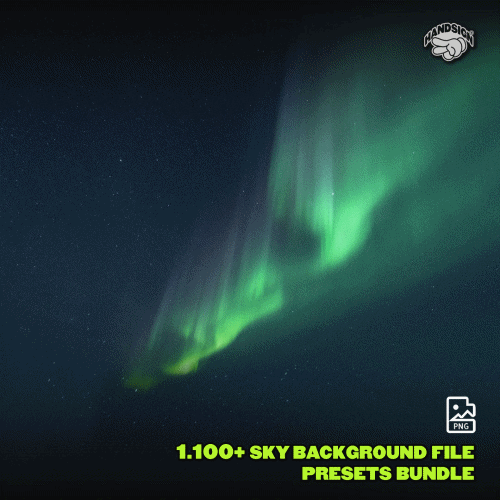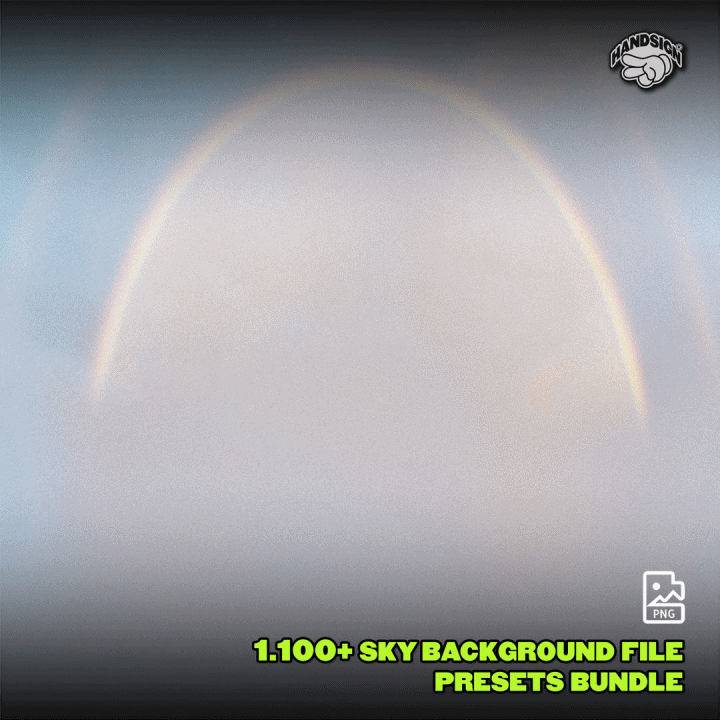1.100+ Sky Background File
1.100+ Sky Background File
🔒 Fast & Safe Access
✔ Expert-Approved Design
✔ Setup Guide Included
About this item
About this item
What’s Included:
"This listing is for a set of ulta wide skies overlays
Perfect for family/couples photoshoots and wedding photos retouching to enhance your images and make them beautiful!
Perfect for outdoor photoshoots.
THE SET INCLUDES:
– 1.100+ Sky Background File (sunrise, sunset, azure, dramatic, )
– 14000 x 4000 pixels and 5000×5000 pizels
– Very High Resolution Sky overlays in .JPG format
– An instruction in text and video format about how to easily use overlays"
Item Details
Item Details
Summary instructions, details in the download.
Step 1: Download the file from the website. Since the file is large, you'll receive a link to access it via Google Drive.
Step 2: Extract the downloaded file from Drive.
Step 3: Open Photoshop and access the Sky Replacement panel following the path shown in the image.
Step 4: Create categories to organize backgrounds by theme.
Step 5: Click the right arrow and follow the path in the image below to add background images.
Delivery
Delivery
🔥NO SHIPPING - INSTANT DOWNLOAD
As soon as you pay, you will receive a digital product that you can download immediately. There are no physical products. The file comes in a zipped folder with designs in different formats.
Please check if your device supports the formats before you buy ( ZIP, .RAR )
We provide high quality and affordable service for your t-shirt design needs. You are free to apply our designs to any project, corporate or otherwise with our full acceptance. If you have any problems with the downloaded files, please contact us and we will help you as soon as possible.
📦 Please purchase design combo packages we offer to get the best, most economical price and you will be happy with what you did!
Couldn't load pickup availability
How to Use the 1,100+ Sky Background File in Photoshop
Enhance your digital artwork with the 1,100+ Sky Background File, a collection designed to add breathtaking skies to your designs effortlessly. Whether you're working on photography edits, digital art, or promotional materials, this pack provides high-resolution sky backgrounds that integrate seamlessly into your projects.
Steps to Get Started
- Download the File – After purchasing, you’ll receive a link to access the file via Google Drive due to its large size.
- Extract the Files – Once downloaded, extract the files to a convenient location on your device.
- Open Photoshop – Launch Photoshop and navigate to the Sky Replacement panel (follow the path shown in the provided image).
- Apply Your Sky Background – Select from over 1,100+ high-quality sky images to transform your composition instantly.
Perfect for designers, photographers, and digital artists, the 1,100+ Sky Background File ensures professional-quality results with minimal effort. Start creating stunning visuals today!
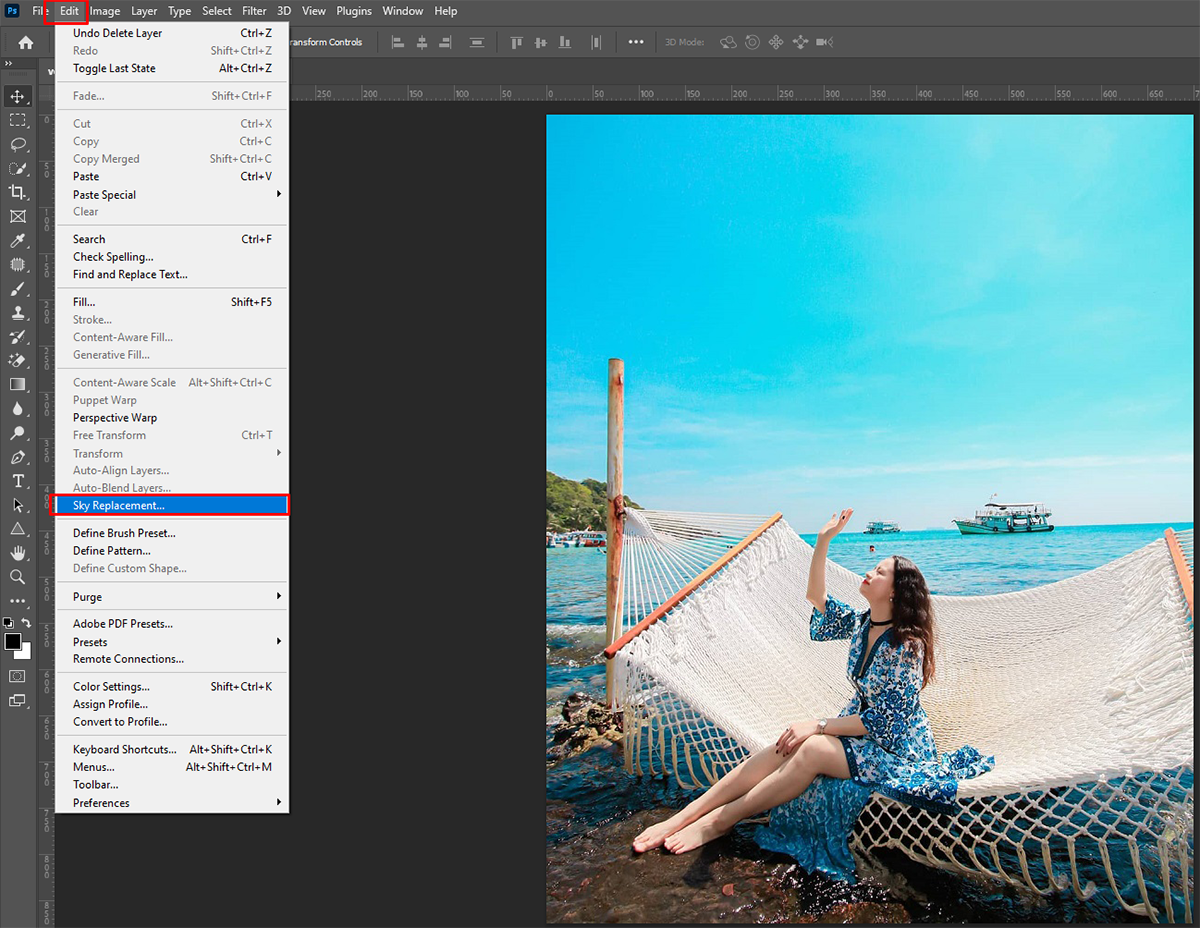
Step 4: Create categories to organize backgrounds by theme.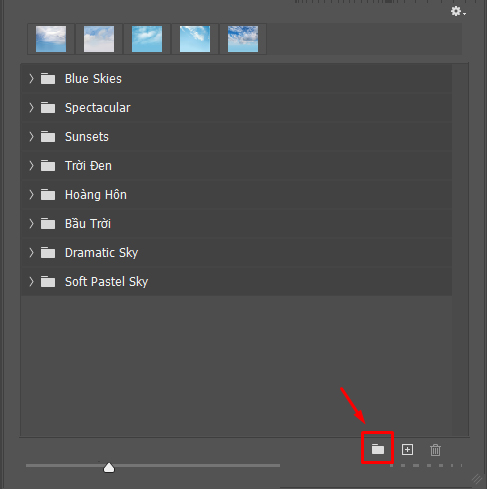
Step 5: Click the right arrow and follow the path in the image below to add background images.