






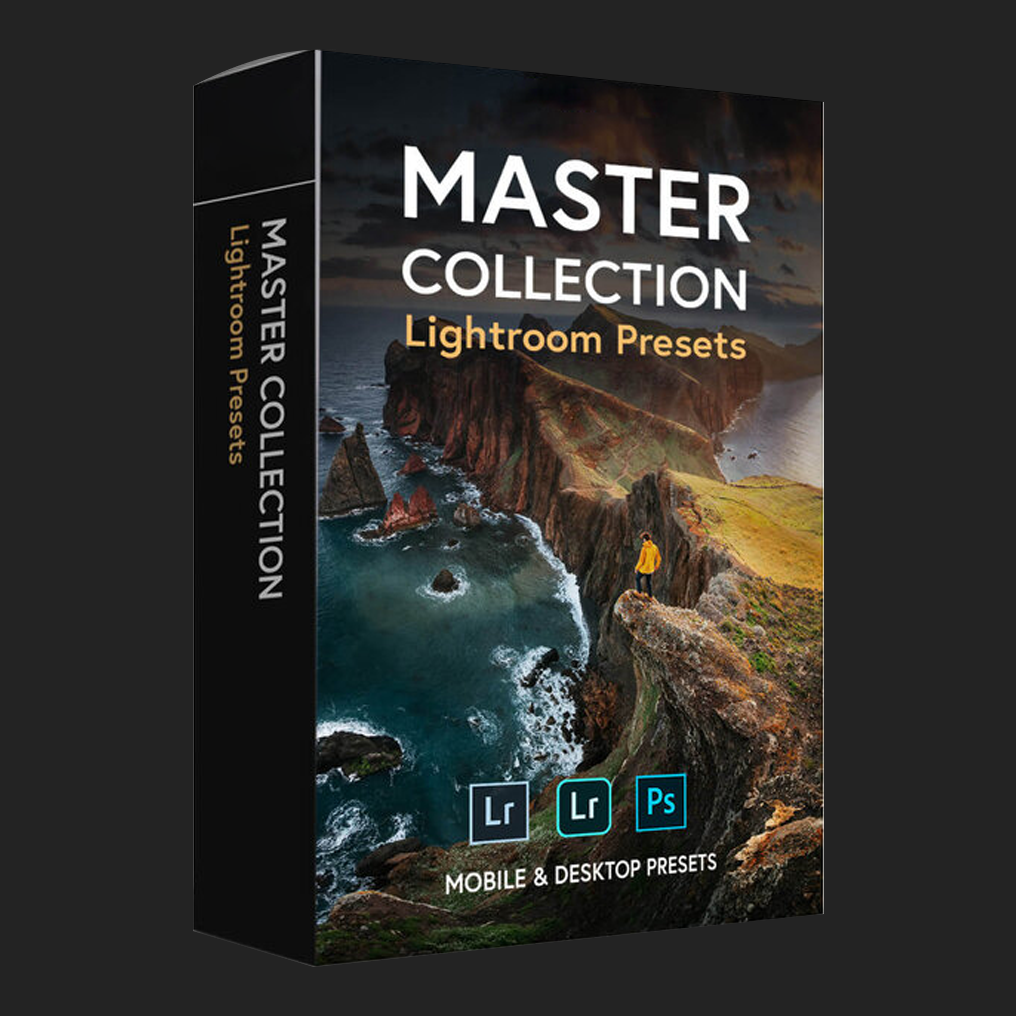
Lightroom Presets
MASTER COLLECTION
- 85 Lightroom Presets and Light Effects
- Master Landscape Presets (25)
- Dramatic Gradients and Light Effects Presets (20)
- Special Structured Modules (40)
- More than 500 total preset combinations
- Optimized for JPG and RAW images
- Easy to Install - PDF installation guide included
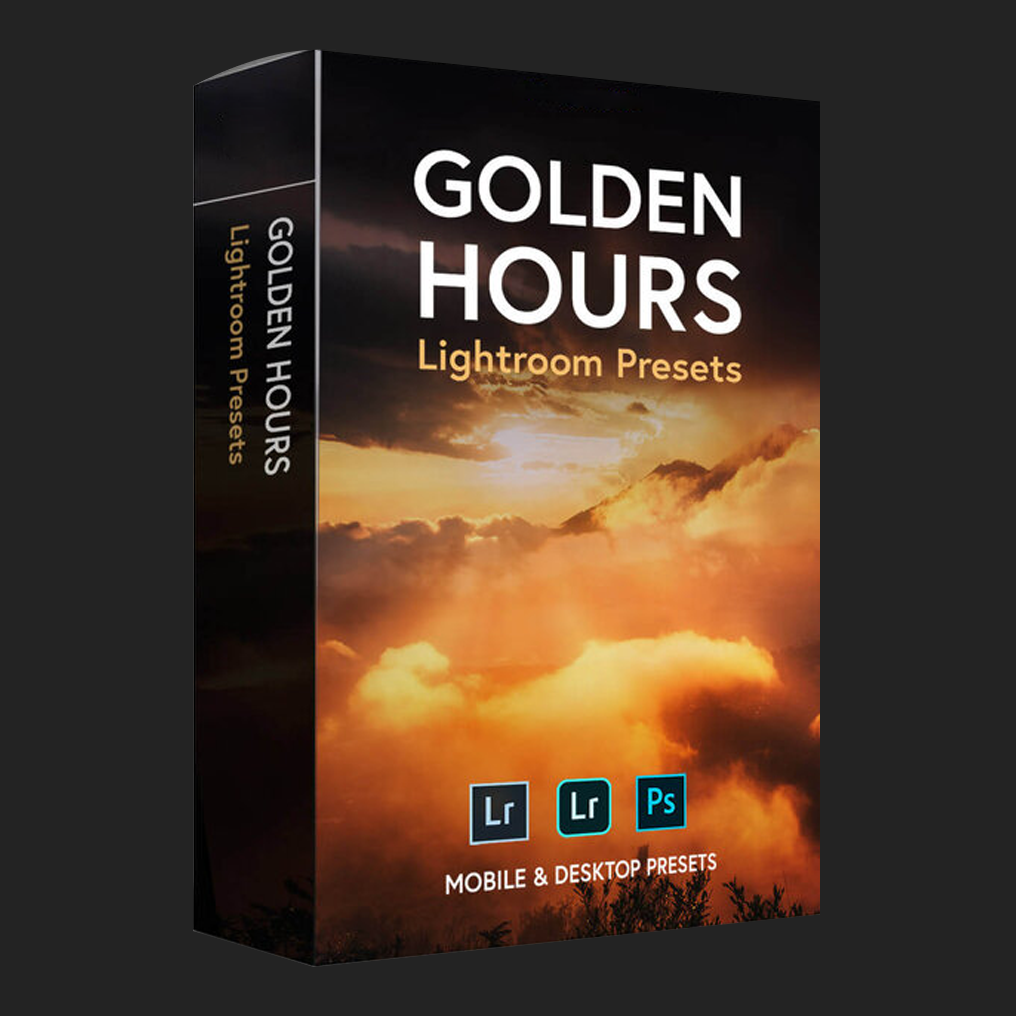
Lightroom Presets
GOLDEN HOURS
- 40 Lightroom Presets & Effects:
Golden Hours Presets (20)
Light Effects & Gradients (20) - One-click solutions for your photos
- Optimized for JPG & RAW images
- Designed to work with Lightroom Desktop & Mobile
- Step-by-step photo editing & install guide
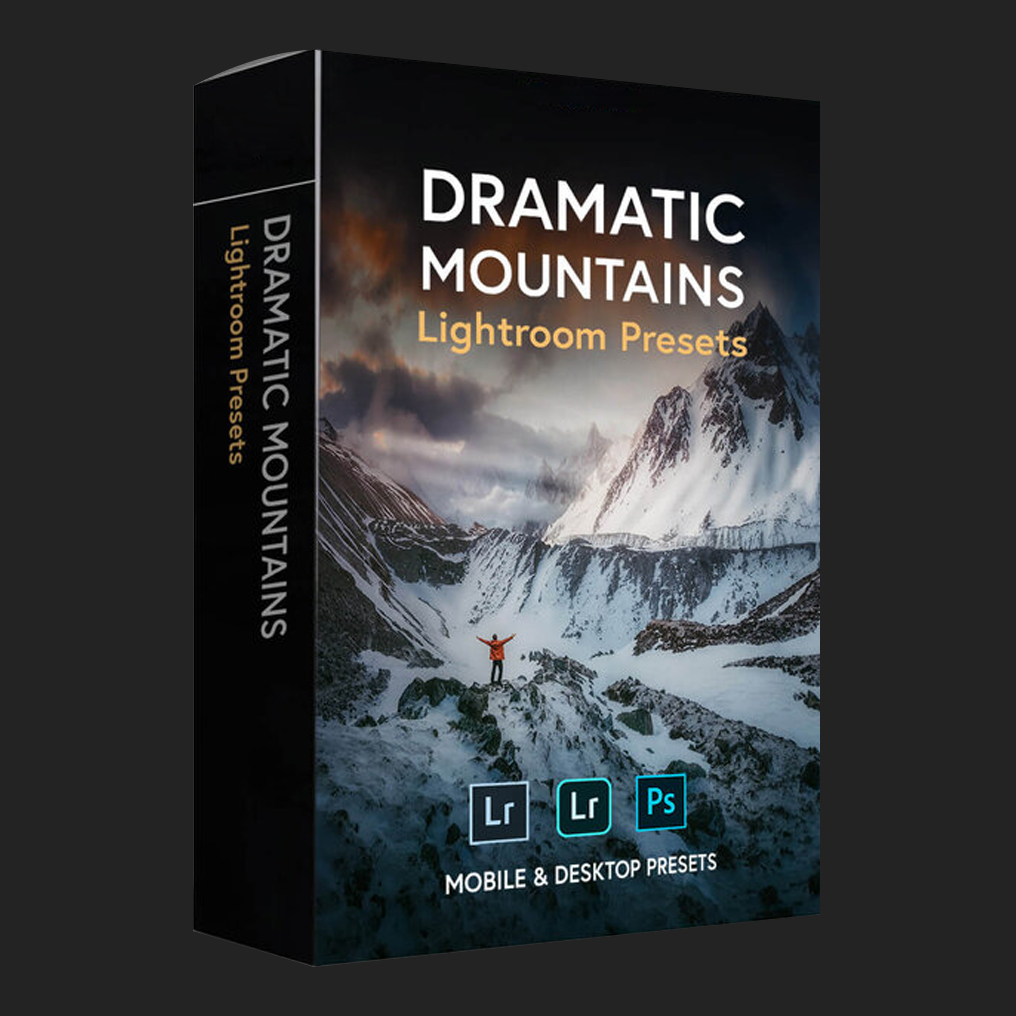
Lightroom Presets
DRAMATIC MOUNTAINS
- 40 Lightroom Presets & Effects:
Dramatic Mountains Presets (20)
Light Effects & Gradients (20) - One-click solutions for your photos
- Optimized for JPG & RAW images
- Designed to work with Lightroom Desktop & Mobile
- Step-by-step photo editing & install guide

Lightroom Presets
AUTUMN COLORS
- 40 Lightroom Presets & Effects:
Autumn Colors Presets (20)
Light Effects & Gradients (20) - One-click solutions for your photos
- Optimized for JPG & RAW images
- Designed to work with Lightroom Desktop & Mobile
- Step-by-step photo editing & install guide
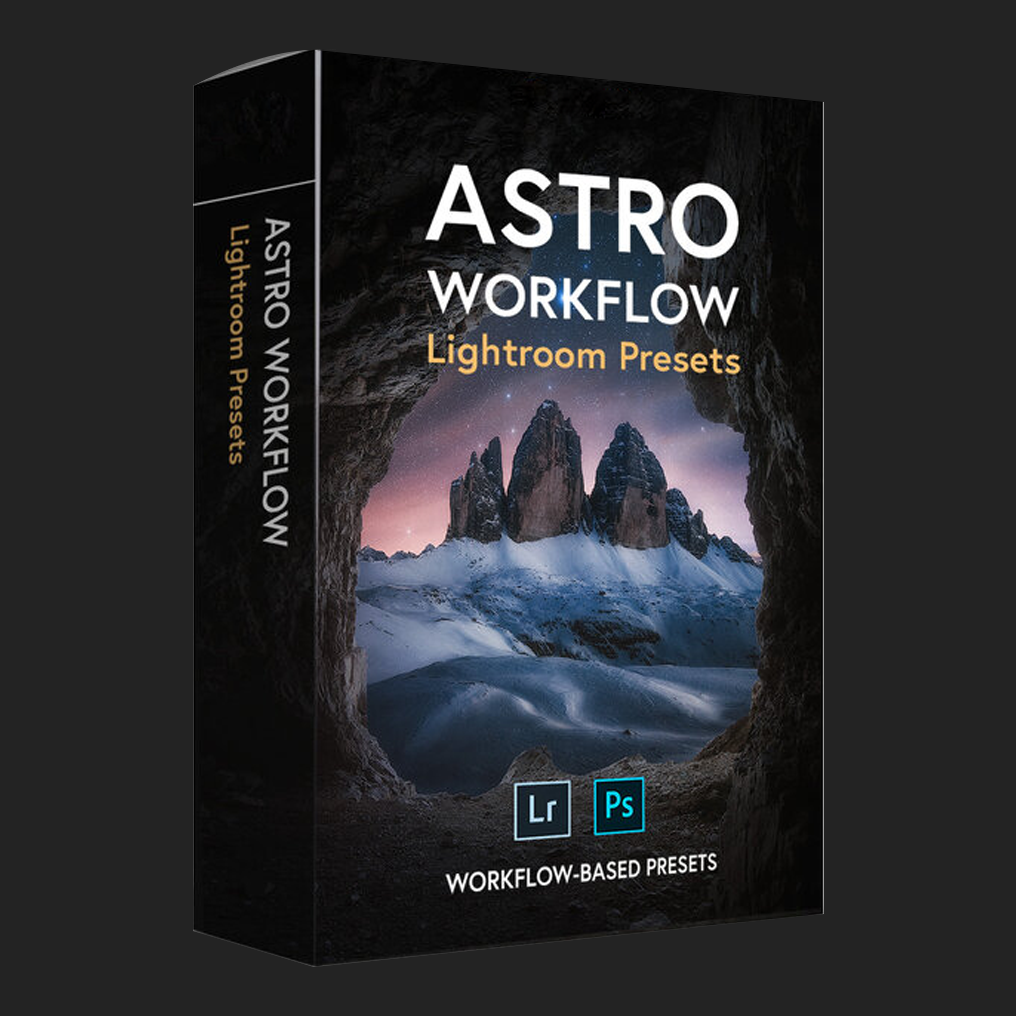
Lightroom Presets
ASTRO WORKFLOW
- Detailed workflow-based presets pack for Astro & Long Exposure Photography
- Fine-tuned noise, sharpen, star reduction, tonality of the image, Darken and Milky Way Effects for both horizontal and vertical use
- Presets are based on easy structured workflow for editing and give you the freedom to create
- Optimized for JPG and RAW images
- Easy to Install - PDF installation guide included
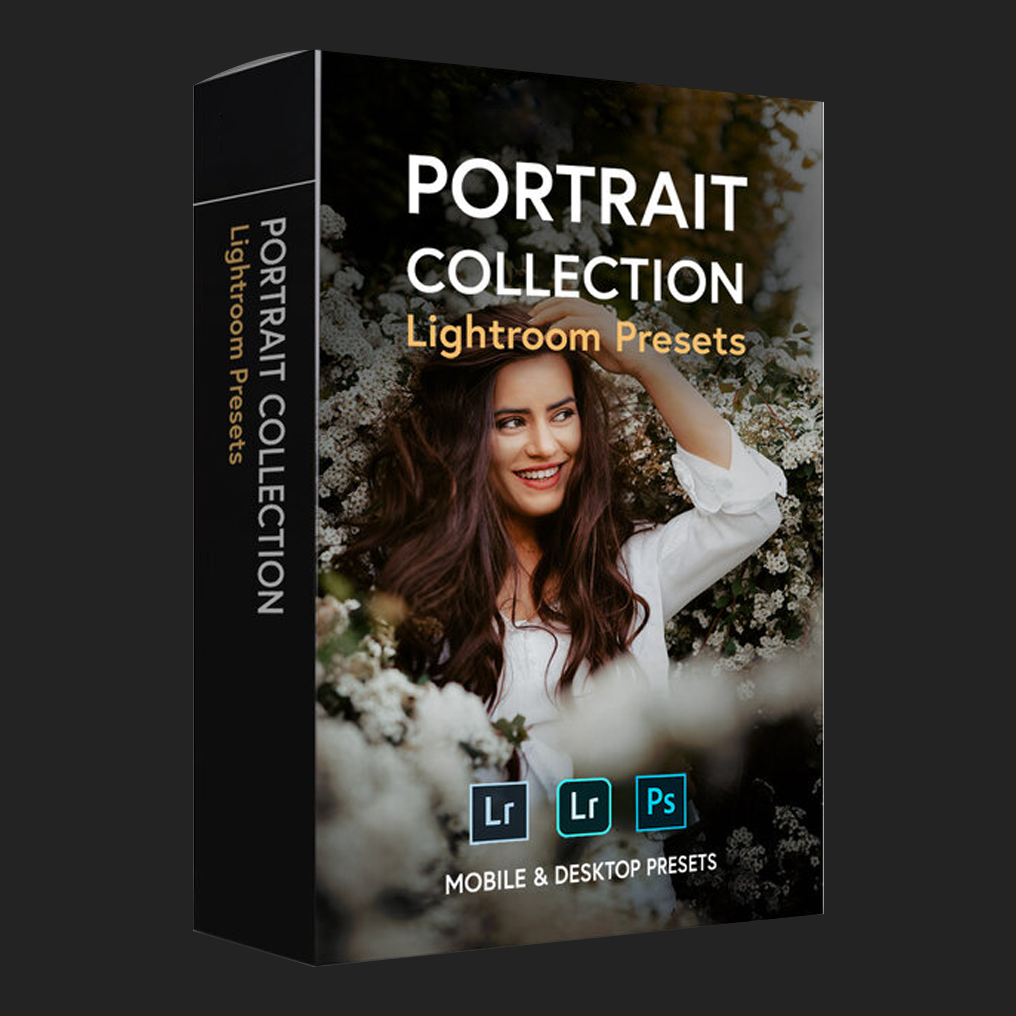
Lightroom Presets
PORTRAIT COLLECTION
- 40 Lightroom Presets and Effects
Portrait Presets (25)
Split Toning & Vignette (15) - Optimized for JPG & RAW images
- Designed to work with Lightroom Desktop & Mobile
- Step-by-step photo editing & install guide
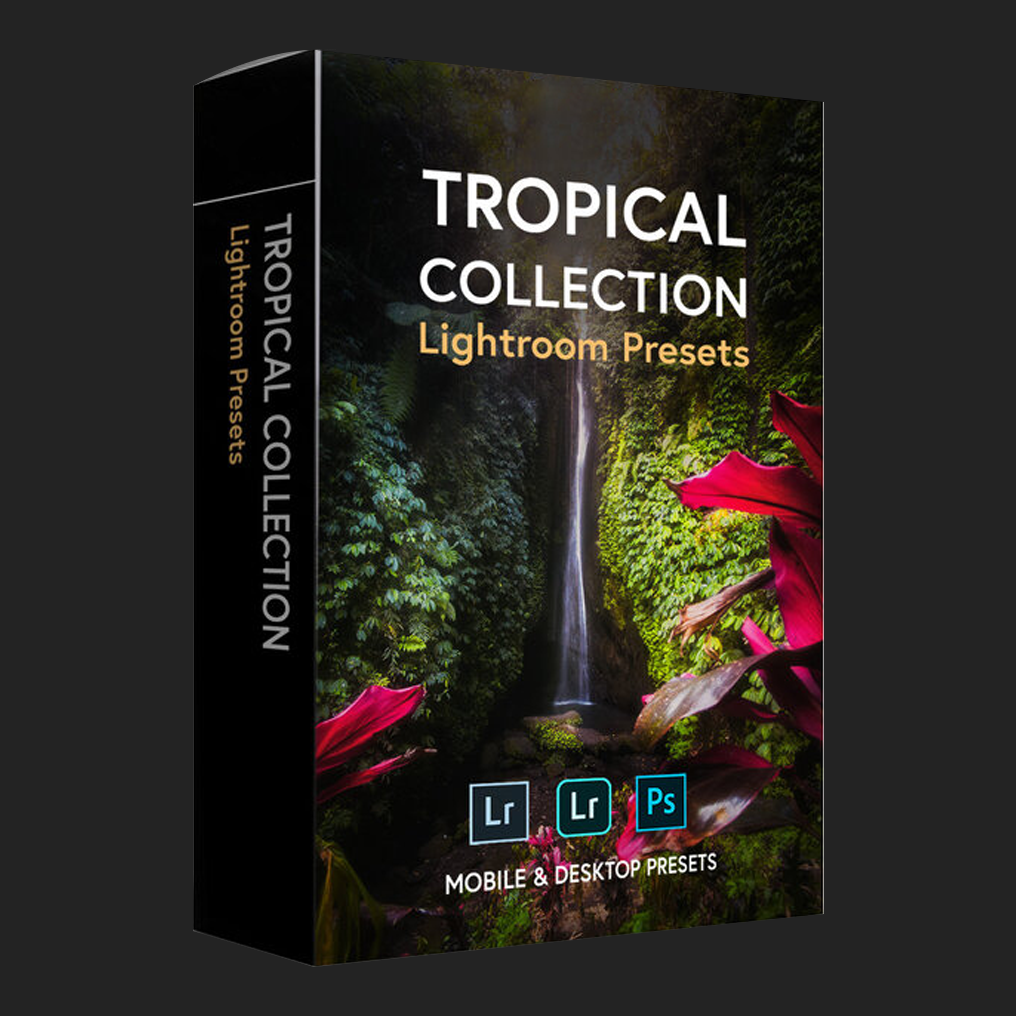
Lightroom Presets
TROPICAL COLLECTION
- 40 Lightroom Presets & Effects:
Tropical Collection Presets (20)
Light Effects & Gradients (20) - One-click solutions for your photos
- Optimized for JPG & RAW images
- Designed to work with Lightroom Desktop & Mobile
- Step-by-step photo editing & install guide
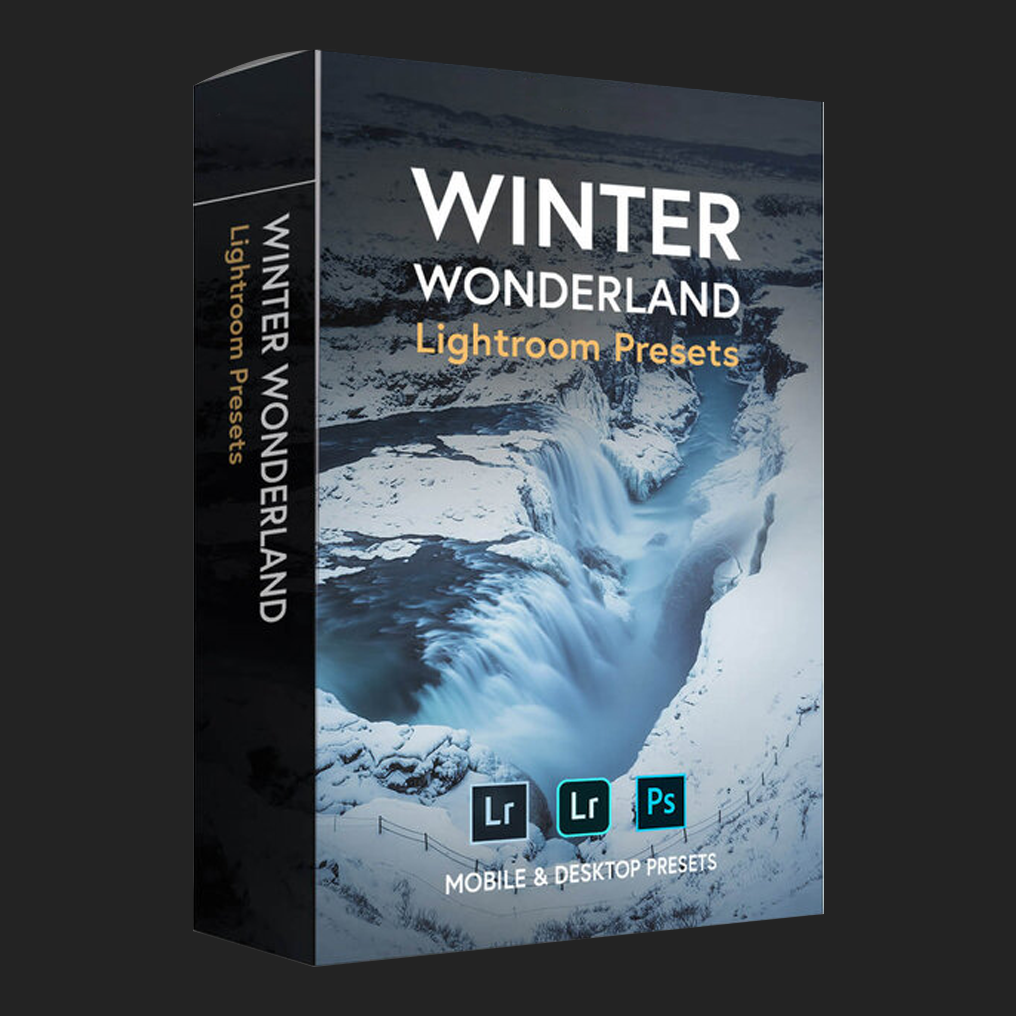
Lightroom Presets
WINTER COLLECTION
- 40 Lightroom Presets & Effects:
Winter Wonderland Presets (20)
Light Effects & Gradients (20) - One-click solutions for your photos
- Optimized for JPG & RAW images
- Designed to work with Lightroom Desktop & Mobile
- Step-by-step photo editing & install guide







