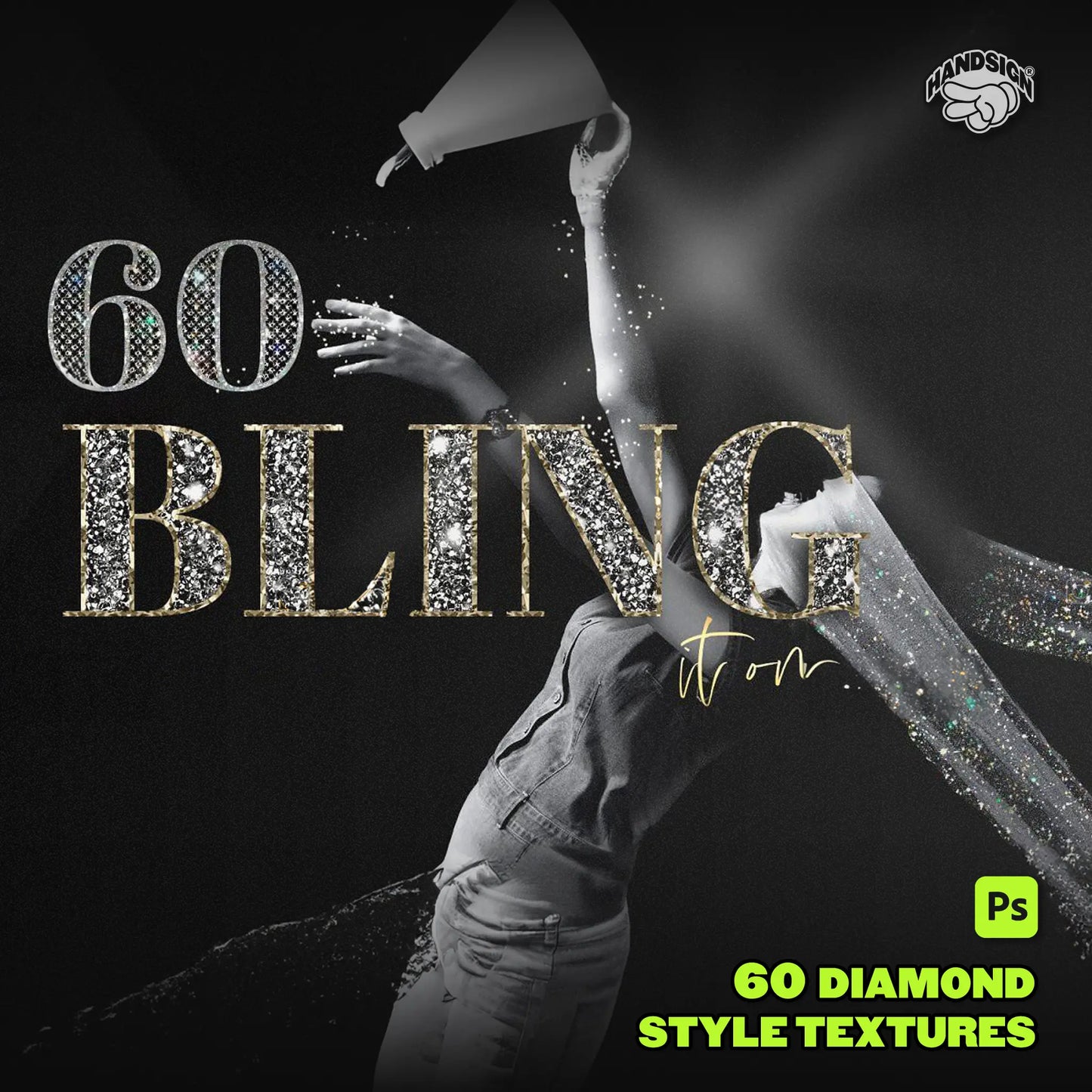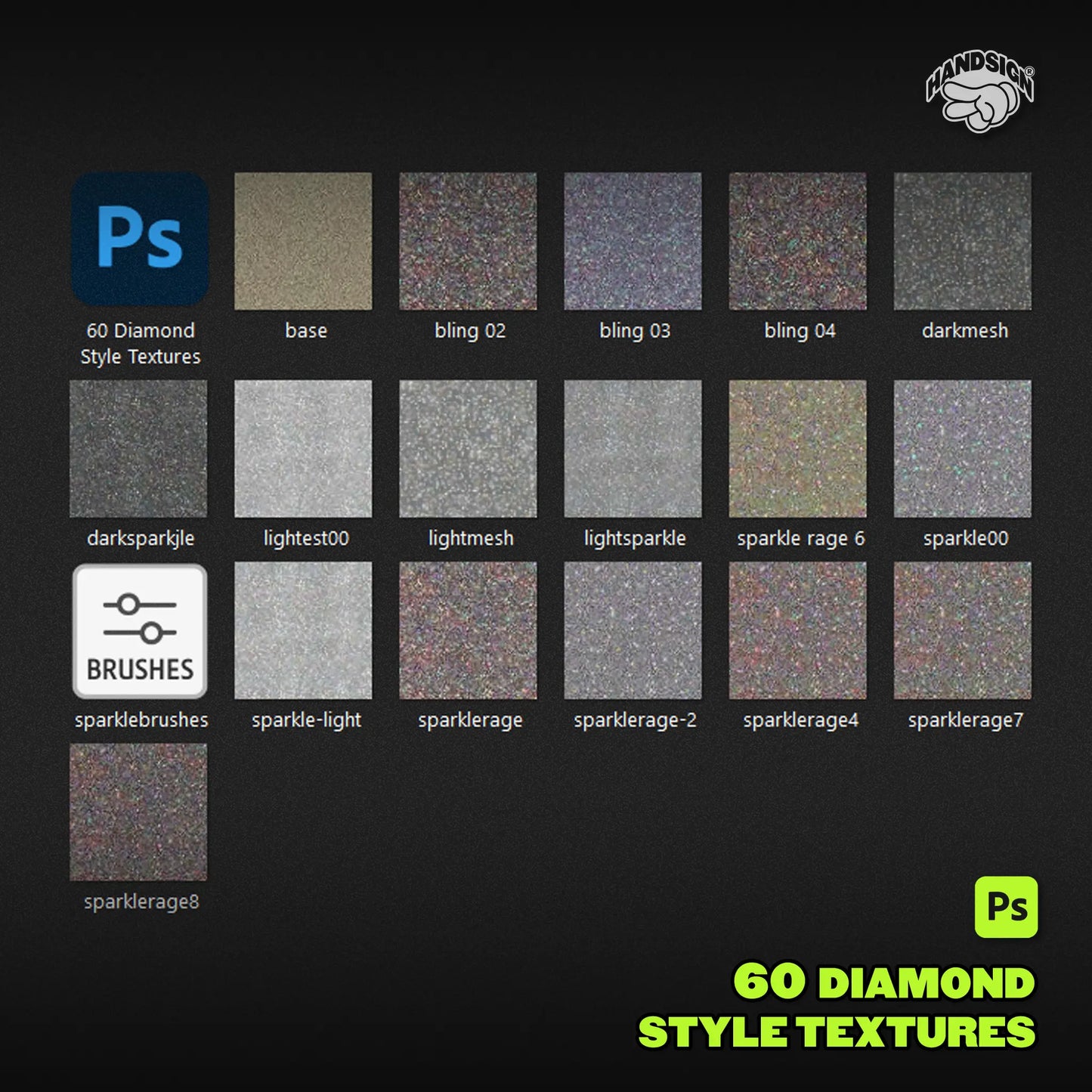60 Diamond Editable Texts Effects Bundle
60 Diamond Editable Texts Effects Bundle
🔒 Fast & Safe Access
✔ Expert-Approved Design
✔ Setup Guide Included
About this item
About this item
60 Diamond Text Effects Styles for Photoshop
Text effects are essential in graphic design.
If you want to create impressive text, diamond text effects are a must. Looking to create stunning diamond text in Photoshop without spending too much time?
Discover the 60 Diamond Text Effects pack on Handsign.studio.
This style pack allows you to create luxurious diamond text with just one click. Whether you're aiming for a brilliant sparkle or a subtle shine, these effects will make your text stand out effortlessly.
Diamond text makes your designs shine.
From banners to headlines, diamond text adds a dazzling highlight and elevates your design. This 60-effect pack covers everything from subtle glimmers to bold, radiant effects that capture the luxury of diamonds.
Changing text effects is as easy as playing a game.
In the past, creating diamond text effects required numerous complicated steps. Now, with just one click, you can instantly apply dazzling diamond effects to your text, saving you time and effort.
Natural diamond textures.
The 60 effects also include natural diamond textures, making your text more realistic and vibrant. Each effect is designed to mimic the unique brilliance and sparkle of real diamonds.
Save time and boost creativity.
This style pack eliminates the need to manually create detailed effects, allowing you to focus on your creative vision and produce more stunning designs with ease.
Item Details
Item Details
Summary instructions, details in the download.
Step 1: Find the .ASL File
Locate the .ASL file in your downloaded text style pack.
Step 2: Install the Style Pack
Drag and drop the .ASL file onto the Photoshop icon. No confirmation will appear, but the styles will install.
Step 3: Set Up Your Canvas
Create a 15" x 25" canvas at 300 DPI in Photoshop.
Step 4: Access the Styles
Type some text, then go to Window -> Styles to view the installed styles.
Step 5: Apply the Styles
Double-click your text layer, and select a style from the Styles section in the Layer Style window.
Step 6: Import Manually (if needed)
If styles don't appear, click the gear icon in the Styles panel and choose Import Styles to load them manually.
Delivery
Delivery
🔥NO SHIPPING - INSTANT DOWNLOAD
As soon as you pay, you will receive a digital product that you can download immediately. There are no physical products. The file comes in a zipped folder with designs in different formats.
Please check if your device supports the formats before you buy ( ZIP, .RAR )
We provide high quality and affordable service for your t-shirt design needs. You are free to apply our designs to any project, corporate or otherwise with our full acceptance. If you have any problems with the downloaded files, please contact us and we will help you as soon as possible.
📦 Please purchase design combo packages we offer to get the best, most economical price and you will be happy with what you did!
No se pudo cargar la disponibilidad de retiro